Step 2: Manage date of data as input
A - Add two date input
- Date from
- Date To
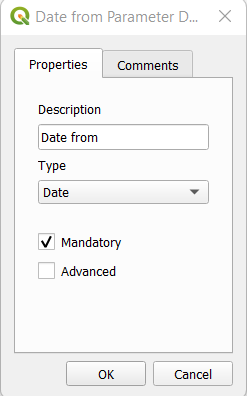
B - Add Extract by expression algorithm (rename it, “Extract by expression dates”)
- Input layer: Fire point layer Expression:
"ACQ_DATE" > @date_from AND "ACQ_DATE" < @date_to
C - Manage dependencies and link “Extract by expression date” algorithm in the right place of the processing
- Change input layer of “Field calculator conf_l” algorithm and put Matching features from algorithm “Extract by expression date” “Field calculator conf_l” depend “Extract by expression date”
D - Run the model to test results consistency
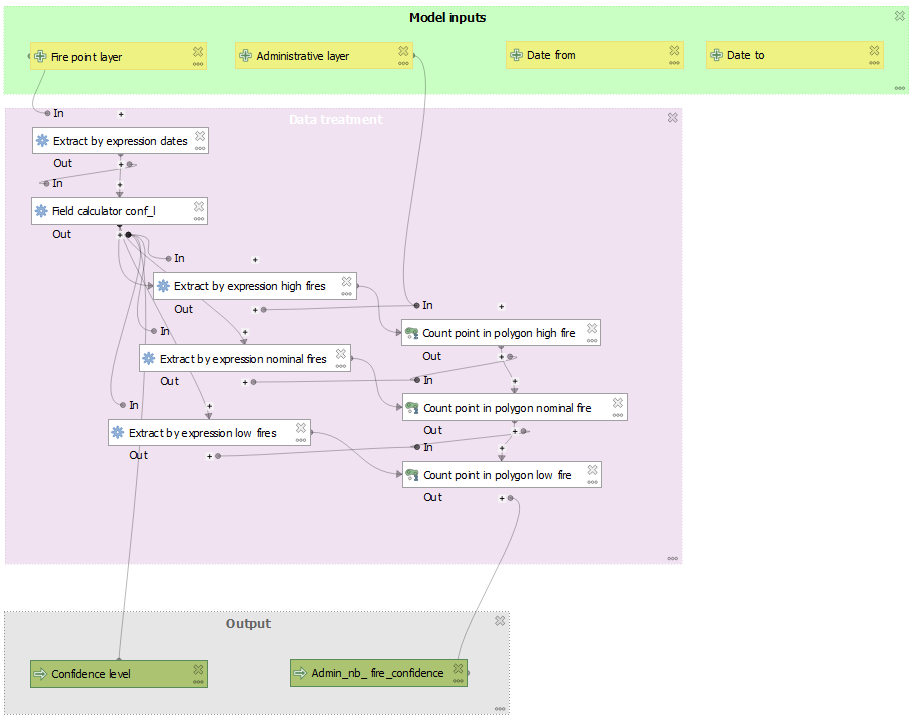
E - Save as you model, in case further developments break its execution. It will help you to get back on a solid base, if you mess up the processing
Model output: Model_on_fire_v2.2.model3