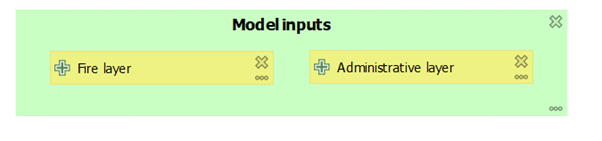Step 1: Model input
First part of the model will be the inputs. The following elements are found in the Inputs panel on the left side of the modeler window:
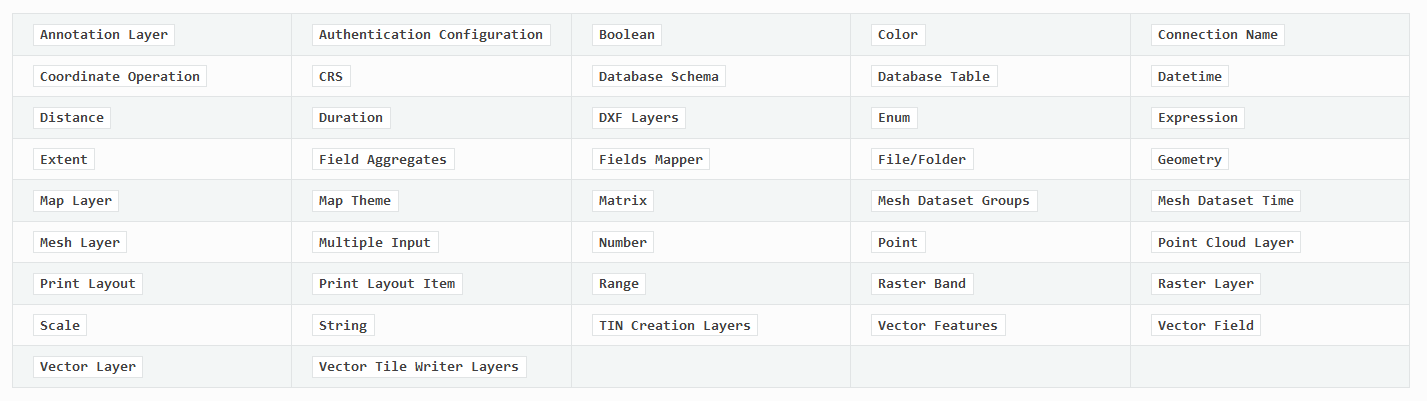
Add vector layer inputs for fire layer and administrative layer
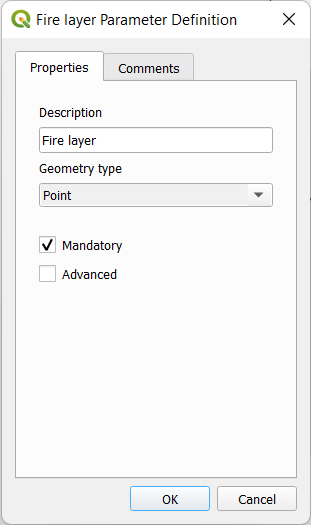
Here we can constraint the geometry type - it will help us later to manage the analysis workflow based on the geometry of our dataset.
Group your inputs
You can visually group your inputs together with Edit ► Add Group Box