Step 4: Run the model
Clean the model
Now that we have completed our first model, we can clean it and group it between input/algorithm/output as following:
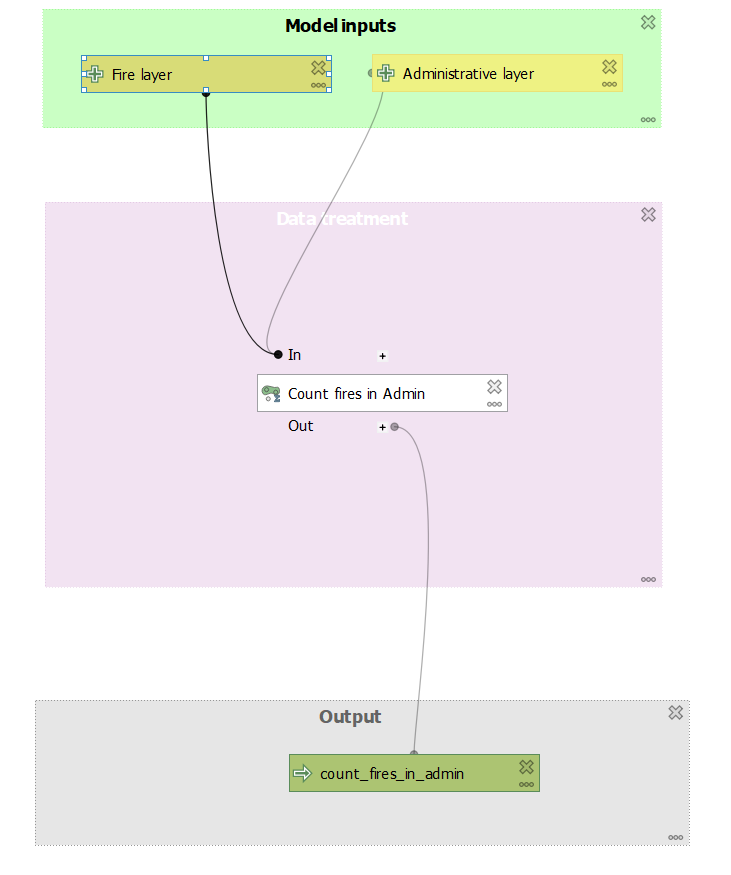
Run the model
When your model is ready, you can run it Model ► Run Model…
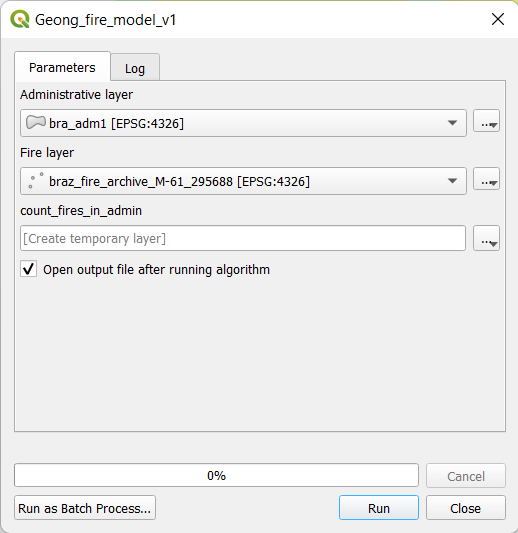
Select the two inputs that we created: the administrative layer & the fire layer. You can let the output file as a temporary layer and click run
Now look on your QGIS main interface to see the output!